Creating Visual Hierarchy With Images
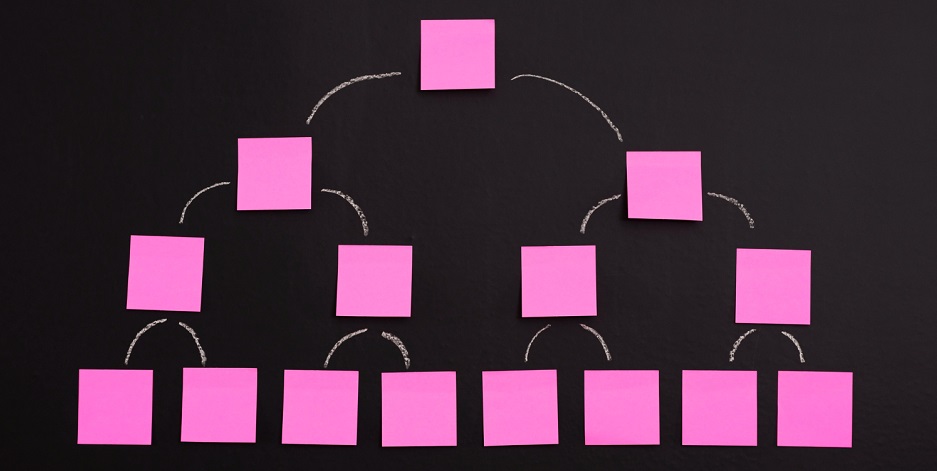
When designing with images, you aim to lead the viewer's eye effortlessly through your content. By strategically arranging elements, you establish a clear hierarchy that guides the viewer's focus naturally. However, the challenge lies in mastering the art of visual storytelling using images. As you navigate the intricacies of creating visual hierarchy, consider the impact of color, size, and placement on the viewer's perception. These subtle yet powerful elements can shape the narrative of your design and evoke specific emotions within your audience.
Selecting Main Focal Points
When selecting main focal points in images, it's important to identify the key element that will effectively guide the viewer's attention. To establish a strong visual hierarchy, negative space and contrast should be used strategically around the focal point.
Scaling the focal point appropriately within the composition helps give it dominance. Avoiding clutter and competing elements is crucial to allow the chosen focal point to stand out clearly. This clarity ensures that the viewer's attention is directed where intended.
If you need free images for your work, visit PNGimages.com.
UsingText Hierarchies
To establish a strong text hierarchy, employ font sizes to signify different levels of importance within your design.
For visual hierarchy, consider utilizing bold or italicized text for primary information and keeping regular text for secondary details.
Use varied font weights and styles to distinguish headings from body text clearly.
Experiment with text colors to accentuate the hierarchy and guide the viewer's attention.
Remember, maintaining consistent alignment and spacing between text elements is essential for a cohesive and orderly text hierarchy.
Establishing Grid Layouts
Creating a solid foundation for your design involves implementing grid layouts, which play a key role in organizing images and establishing a clear visual hierarchy.
When incorporating grid systems, consider the following:
-
Structured Framework: Grid layouts offer a structured framework for positioning images, ensuring a cohesive and orderly design.
-
Consistency and Balance: By adhering to a grid concept, you can maintain consistency and balance in the placement of images, guiding viewers smoothly through your content.
-
Emphasizing Focal Points: Grid systems assist in optimizing space and alignment, facilitating the highlighting of specific images to create focal points within your design.
Enhancing With Headers and Footers
Incorporating headers and footers in your design can enhance its visual appeal and provide additional text elements. Symmetrical designs can benefit from the balance that headers and footers offer, creating a harmonious layout.
Placing the main offer in the header can attract attention and guide the viewer through the information hierarchy. Customizing templates using design tools like Shutterstock Create can help seamlessly integrate headers and footers, improving the overall design.
Headers and footers are essential for structuring content from top to bottom, ensuring a cohesive and organized visual experience. Experimenting with different styles, fonts, and placements can help find the optimal combination to elevate your design and engage the viewer.
Utilizing Design Tools
Utilize design tools like Shutterstock Create to streamline the process of enhancing your visual hierarchy with images.
-
Personalization Options: Choose from a diverse selection of images or upload your own to tailor your visual hierarchy to your specific needs.
-
Editing Capabilities: Employ online image editing tools to incorporate text, shapes, effects, and textures seamlessly into your design.
-
Design Exploration: Experiment with various layouts, headings, and placements to establish a well-defined visual hierarchy in your web or UI design.
Conclusion
In conclusion, mastering the art of creating visual hierarchy with images is crucial for effective communication and guiding viewers through content seamlessly. By selecting main focal points, utilizing text hierarchies, establishing grid layouts, and enhancing with headers and footers, designers can ensure clarity and engagement in their designs.
With the help of design tools like Shutterstock Create, experimenting with layouts and placements becomes easier, ultimately leading to a visually appealing and well-defined visual hierarchy.

